User Unfriendly
Posted: Thu 2 September, 2010 Filed under: Domestic, Geeky, Thoughts 2 Comments »Last night I was setting up Mother-In-Law with her new iPhone. This necessitated (among other things) installing iTunes on her laptop, and setting up an iTunes account. Which caused me a noticeable amount of hassle, all things considered.
Setting up the account should be easy. Except it’s not – bearing in mind that it’s not something that just techies do. Maybe as a techie I read too much into the entire thing. I don’t know. The main issue was with setting up a password, believe it or not. I tried the first one – say bumbag99 – , and got this error…
The first part, by the password itself, looks like this…
Fine. I’ve got letters and numbers, maybe I can’t type. So here we go again, ‘bumbag99’.
And lo, the error returns.
Then you finally see the bit at the top – completely separate to the main password error…
Nice of them to let you know everything at once, and in one message, isn’t it?
Bumbag99, and all done. Only took three goes.
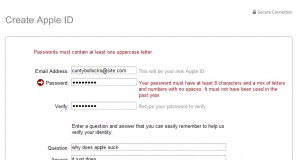
Interesting example of, err, usability.
I thought iTunes was going to add ‘Punctuation characters are not allowed’. You know – the ones that make a password slightly more secure.
I recently had a similar problem with one of the on-line retailers.. my password suddenly became useless,, I tried half a dozen times to change it,, ranging from the inane to the complicated ,, none was accepted,, I finally wrote in “BOLLOCKS” and that is now my new password,,,,